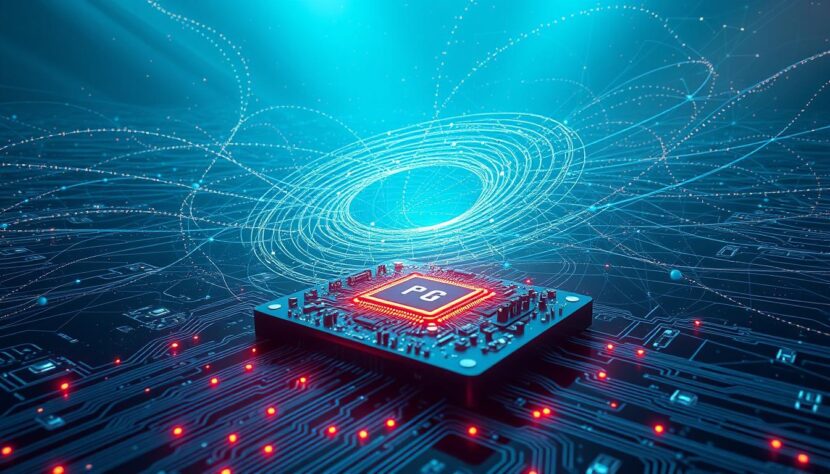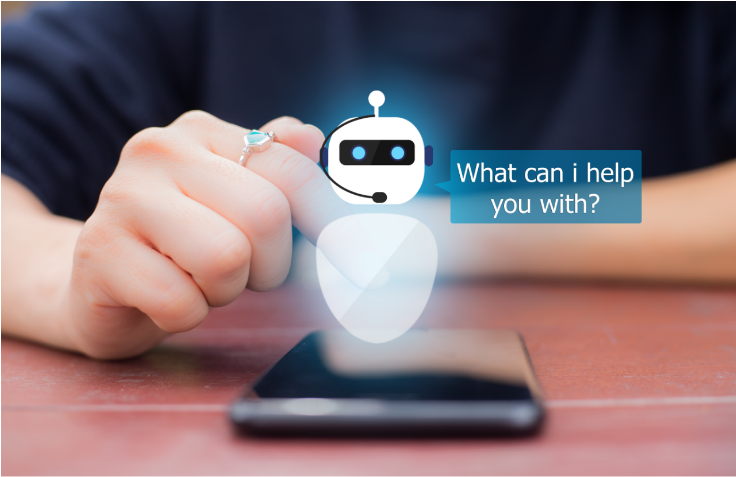
It wasn’t long ago when building an AI chatbot meant hiring a team of developers, investing thousands of dollars, and diving deep into complicated code. But fast forward to today — thanks to no-code platforms and accessible AI models — almost anyone can create a chatbot. Whether you’re a small business owner wanting to enhance customer support or a content creator looking to engage your audience, building a chatbot without coding is not only possible but surprisingly straightforward.
In this post, we’ll guide you step-by-step through building your own AI chatbot without writing a single line of code. You’ll learn the tools, strategies, and real-world use cases, all wrapped in a story-rich, easy-to-follow journey.
The Rise of No-Code Chatbots: Why Now Is the Time
Imagine it’s 2016. You run an online store, and your customers frequently message you about order tracking, product details, and returns. You want to automate these repetitive tasks, but the technology is intimidating, and hiring a developer seems out of reach.
Fast forward to 2025, and platforms like Chatfuel, Tidio, ManyChat, and Botpress have leveled the playing field. You no longer need to be tech-savvy to launch a chatbot. These platforms offer visual builders, AI integrations, and pre-built templates that anyone can use. What once took weeks now takes hours.
This democratization of technology is part of a larger no-code movement, empowering creators, educators, marketers, and solopreneurs to solve problems without engineering backgrounds. It’s the best time in history to build something smart — without touching code.
Start With a Purpose: Know Your Why
Before opening any platform or dragging a single block into your chatbot builder, ask yourself a simple question: What problem do I want my chatbot to solve?
Personal story time: When I built my first chatbot, it was for a friend’s yoga studio. She was constantly answering questions like, “What are your class timings?” and “Do you have beginner sessions?” I created a simple chatbot on Landbot that instantly answered these FAQs. It didn’t replace her; it freed her.
Maybe you want a chatbot that:
- Welcomes new website visitors.
- Books appointments or demos.
- Collects leads through quizzes.
- Provides basic customer support.
Clarity of purpose will guide your platform choice, design, and tone of voice. Without it, you risk building a bot that just adds noise.
Choosing the Right No-Code Platform
There’s no one-size-fits-all answer when choosing a chatbot builder, but the best no-code tools cater to different goals.
For Facebook Messenger bots, ManyChat remains a leader. It’s particularly powerful for eCommerce, offering integration with Shopify and tools for abandoned cart recovery.
If you’re after website widgets and live chat, Tidio or LivePerson might be your go-to. Want a visually pleasing, logic-based chatbot? Landbot excels in creating interactive workflows.
For advanced AI capabilities with natural language processing, check out ChatGPT by OpenAI integrations through Zapier or platforms like Botpress, which combine no-code building with GPT-powered conversations.
Building Your Chatbot: Step-by-Step
Let’s walk through a simplified example using Landbot, though similar steps apply across most platforms.
1. Sign Up and Choose a Template
Once you sign up, you’ll see a variety of use-case templates: lead generation, feedback collection, booking assistant. Pick one close to your goal. Don’t worry — you can customize it later.
2. Design Your Conversation Flow
You’ll now enter a drag-and-drop interface. Each message is a block: a greeting, a question, or a button. Your job is to map the conversation like a tree. Think of it as a “choose-your-own-adventure” book.
Want to collect emails? Add an email input block. Want to ask a question with three choices? Use a button block.
3. Make It Feel Human
Tone is everything. Write as if you’re texting a friend. Instead of “Welcome, how may I assist you today?” try “Hey there! 👋 What brings you here today?”
Small tweaks like adding emojis, humor, or short pauses (yes, you can add typing delays) make the experience more engaging.
4. Add Smart Logic and AI
Many platforms now support GPT-4 or similar models. This means you can integrate natural language responses. Instead of building out responses to every possible question, let the AI handle open-ended queries.
Platforms like Dialogflow (now part of Google Cloud’s conversational AI suite) allow advanced NLP but can also integrate into no-code flows with platforms like Landbot or Chatfuel.
5. Test and Tweak
Once your flow is done, preview it. Walk through every branch. What happens if someone types something unexpected? Are your buttons working? Is your tone consistent?
Ask friends or colleagues to test it too. Their fresh perspective often reveals blind spots.
Use Cases That Inspire and Work
Let’s look at how real people are using no-code AI chatbots — no jargon, no fiction.
A freelance photographer uses Tars to create a bot that asks prospective clients about event dates, themes, and budgets. It saves hours of back-and-forth.
An indie author uses ChatGPT integrated into her website to recommend books based on readers’ moods or favorite authors. Her visitors now stay longer and return often.
A non-profit in Kenya created a WhatsApp chatbot through Twilio that educates rural communities about health and safety during the rainy season. It doesn’t look fancy — but it saves lives.
The beauty of no-code chatbot platforms is how they blend power with simplicity. With the right idea, even a solo creator can make a difference.
What About AI Training and Updates?
Most platforms come with basic AI training — think of it as teaching your bot what to expect. You can provide sample questions and the appropriate replies. The AI then generalizes and matches user queries with the most fitting responses.
With GPT-powered bots, you can go a step further by setting system prompts. This is where you guide the AI’s personality. For instance:
“You are a friendly, supportive wellness coach who gives short, practical answers.”
And don’t forget to monitor performance. Check your analytics dashboard (most platforms offer this) to see where users drop off, which questions confuse them, or how long they engage.
Pitfalls to Avoid
Building a chatbot is easier than ever — but that doesn’t mean it’s always effective.
Avoid these common missteps:
- Making the bot too robotic or impersonal.
- Not offering a way to contact a human.
- Forgetting to update the chatbot as your offerings evolve.
- Over-relying on AI to answer complex or sensitive queries.
A chatbot is not a magic wand — it’s a tool. And like any tool, its effectiveness depends on how thoughtfully you wield it.
FAQ: All Your Questions Answered
Can I build an AI chatbot for free?
Yes, many platforms like Landbot, Tidio, and Chatfuel offer free plans. However, some features like AI integration, unlimited chats, or advanced analytics may require a paid upgrade.
What’s the difference between rule-based and AI chatbots?
Rule-based bots follow a fixed script — if a user clicks X, it replies with Y. AI bots (often using NLP like ChatGPT or Dialogflow) understand and respond to natural language, making them feel more human-like.
Is coding ever needed in a no-code platform?
Not really. However, some platforms offer optional code blocks or API integrations for users who want more customization. But you can build fully functional bots without touching code.
Can I use my chatbot on WhatsApp or Instagram?
Yes, tools like ManyChat and Twilio allow you to deploy bots on social platforms. Be aware that Meta’s guidelines require bots to follow strict rules on timing and messaging.
Will an AI chatbot replace human support?
No. The best chatbots handle repetitive or simple tasks and escalate complex issues to humans. Think of your chatbot as your assistant — not a replacement.
How secure is user data in chatbots?
Top platforms follow GDPR and other compliance rules. Still, avoid collecting sensitive data unless you’re using encrypted, compliant services and have user consent.
How do I make my chatbot multilingual?
Some platforms support auto-translation or allow you to create language branches. If targeting a global audience, multilingual support is worth investing in.
What industries benefit most from AI chatbots?
Almost every industry — from healthcare and education to eCommerce and travel — benefits from chatbots. It’s all about reducing friction and improving user experience.
Conclusion: Your Chatbot Journey Begins Now
We’ve entered an era where technology is no longer a barrier — it’s an invitation. Building an AI chatbot without coding is no longer a futuristic fantasy. It’s a present-day opportunity.
You’ve seen how no-code platforms empower creators, businesses, and everyday users to bring smart, conversational assistants to life. You’ve explored tools, uncovered real-world stories, and learned how to avoid pitfalls.
Now it’s your turn.
Start with a problem worth solving. Pick a platform that aligns with your goals. Infuse your chatbot with personality and clarity. And most importantly, make it human — because behind every screen is a person looking for connection.
The bots may be artificial. But the impact? That’s very real.