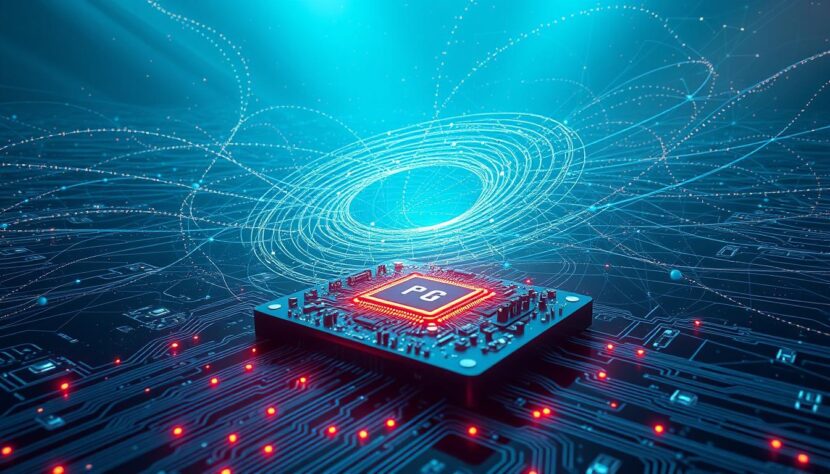In the age of remote work, your home isn’t just your sanctuary—it’s your new office, conference room, coffee shop, and sometimes, your company’s weakest cybersecurity link.
It’s 2025, and while remote work has become the norm for millions, so have the threats that come with it. The promise of flexibility and comfort comes with a hidden cost: cybersecurity vulnerabilities that hackers are more than eager to exploit.
I remember when my friend Sarah, a graphic designer working remotely for a marketing agency, clicked on what looked like a Slack update notification. It turned out to be a phishing scam. Within minutes, she lost access to several of her client files. Weeks later, she was still picking up the pieces—not just for herself, but for the agency she represented. Unfortunately, Sarah’s story is no longer rare.
Let’s dive into the top cybersecurity threats remote workers face in 2025—and how you can protect yourself in this ever-evolving digital frontier.
The Rise of Sophisticated Phishing Attacks
Phishing is no longer just about fake emails from foreign princes or tech support impersonators. In 2025, attackers are leveraging AI-generated content to mimic real communications with chilling precision. Emails, voice messages, and even video calls can be spoofed to trick employees into clicking malicious links or surrendering sensitive credentials.
Cybersecurity firm Proofpoint reports that over 80% of security breaches in remote environments begin with phishing. And these aren’t your average “you’ve won a prize” emails. They’re tailored, personalized, and backed by scraped social media data, making them alarmingly convincing.
Imagine receiving an email that looks like it’s from your boss—complete with their writing style and even your project name in the subject line. Without proper awareness and filters in place, it’s easy to fall for it.
Endpoint Security Blind Spots
Every laptop, smartphone, or tablet used remotely is an endpoint—and each is a potential gateway for attackers. Unlike corporate offices that operate behind fortified firewalls and IT departments, home environments often lack robust security measures.
According to Check Point Research, attacks targeting endpoint devices have increased by 35% in the past year alone. Insecure Wi-Fi networks, outdated software, and unpatched vulnerabilities are among the common culprits.
Remote workers need to realize that the device they use to stream Netflix in the evening is also the one hosting sensitive client data during the day. Without dedicated endpoint protection, one wrong click can compromise everything.
The VPN Illusion
A lot of companies assume that if employees are using a VPN (Virtual Private Network), they’re secure. But in 2025, that’s no longer the case. Many cyberattacks are now designed to bypass or even exploit VPNs.
While VPNs encrypt internet traffic, they don’t protect against malware, phishing, or credential theft. Worse, if an attacker gains access to the VPN itself, they can infiltrate an entire corporate network. The U.S. Cybersecurity & Infrastructure Security Agency (CISA) has issued multiple warnings about VPN vulnerabilities and misconfigurations.
Remote workers must complement VPN usage with endpoint detection, multi-factor authentication (MFA), and network segmentation strategies.
Weak Password Hygiene
Passwords are still the first line of defense for many systems—but most people are not treating them with the seriousness they deserve. In 2025, reusing passwords or relying on weak combinations like “John123” is akin to leaving your front door wide open.
Password managers like 1Password and Bitwarden can help create and store strong, unique passwords. Additionally, enabling MFA wherever possible provides an extra layer of security that’s hard to bypass.
Hackers now use AI bots to crack simple passwords in seconds. Even if your password looks “complicated,” if it’s been exposed in a data breach, you’re vulnerable. You can check if your credentials have been compromised at Have I Been Pwned.
Shadow IT and Unauthorized Tools
Remote workers often rely on their favorite tools—Google Drive, Notion, Trello, you name it—sometimes without official approval from IT departments. This practice, known as Shadow IT, creates a web of unmonitored software that can lead to serious data leaks.
According to a Gartner report, nearly 35% of employees use at least one unauthorized app weekly. While it may boost productivity in the short term, it compromises visibility and exposes company data to third-party risks.
Employers must implement clear software policies and offer vetted alternatives, while employees should avoid mixing personal and professional apps on the same devices.
Insecure Home Networks
Your home router could be the weakest link in your cybersecurity chain. Most people set up their router once and forget about it. Default passwords, outdated firmware, and open ports are all vulnerabilities.
A 2025 study from Kaspersky found that 60% of remote workers never changed their default Wi-Fi credentials. Even worse, many home networks lack firewall rules or separate guest networks.
To protect your work data, ensure your router firmware is regularly updated, change the default admin password, and consider enabling WPA3 encryption.
Cloud Misconfigurations
With remote work depending heavily on cloud platforms—Google Workspace, Microsoft 365, Dropbox—misconfigurations have become a leading threat vector.
In one well-known case in early 2025, a misconfigured Amazon S3 bucket exposed sensitive employee records from a global marketing agency. It wasn’t a hacker—it was just a permissions oversight.
Cloud platforms are only as secure as their settings. Follow guidelines from Cloud Security Alliance to manage permissions, enable auditing, and restrict public access to critical files.
Insider Threats and Human Error
Sometimes the biggest threats aren’t hackers in hoodies—they’re the people we work with. Remote environments can blur the line between home and work, making it easier for well-meaning employees to make costly mistakes.
Whether it’s forwarding a confidential email to a personal address or saving work files on an unsecured USB stick, these innocent actions can lead to major breaches. Worse, disgruntled employees working remotely may intentionally leak data undetected.
Companies should invest in employee training, maintain access logs, and ensure sensitive data is handled properly—even when no one’s watching.
Deepfake and AI-powered Social Engineering
One of the newest and most alarming trends in 2025 is the use of deepfakes and AI-generated voice or video impersonations. Cybercriminals are now deploying tools that can replicate a colleague’s voice or create realistic videos to gain trust.
Imagine receiving a Zoom call that looks and sounds exactly like your manager asking for credentials. Without proper authentication practices in place, it’s easy to be fooled.
Organizations are starting to adopt biometric security and AI-powered anomaly detection systems to counter this emerging threat.
What Can Remote Workers Do Today?
Securing your home office doesn’t have to be overwhelming. Simple actions can go a long way in protecting your digital life:
- Always enable MFA on every account you use.
- Keep your software, router, and antivirus tools updated.
- Use a reputable password manager.
- Avoid using personal devices for work tasks.
- Only download software and files from trusted sources.
- Get familiar with your company’s cybersecurity policies.
- If something seems off—verify it. Call, don’t click.
FAQ: Cybersecurity for Remote Workers in 2025
What is the biggest cybersecurity risk for remote workers today?
Phishing remains the top threat due to its evolving sophistication. Remote workers often interact through emails, chats, and platforms, making them prime targets for social engineering attacks.
Can working from home really be secure?
Yes, but only with the right tools and behaviors. Secure Wi-Fi, updated systems, VPNs, and awareness training are critical for minimizing risks.
Do I need antivirus if I already use a VPN?
Absolutely. VPNs protect your data in transit, but they don’t block malware, ransomware, or keyloggers. An antivirus solution adds a crucial layer of defense.
Is using a password manager safe?
Yes. Password managers like Bitwarden or 1Password encrypt your credentials and generate strong, unique passwords. They are far more secure than memorizing or reusing passwords.
How do I know if my home network is secure?
Update your router firmware, use WPA3 encryption, change default admin credentials, and consider separating devices using guest networks. Use tools like router security checks to scan vulnerabilities.
What should I do if I suspect a phishing attempt?
Don’t click. Report the email to your IT or security team, and verify the sender through a known contact method. Use phishing simulation tools to train your awareness.
Is it okay to use personal apps for work?
No. Mixing work and personal apps increases the risk of data exposure and violates many organizational compliance rules. Stick to approved software for work tasks.
Can I recognize a deepfake or voice impersonation call?
It’s getting harder. Always verify unusual requests through a second communication channel. If a coworker “sounds off,” ask a challenge question or switch to text.
Conclusion: Cybersecurity is No Longer Optional
The remote work era offers incredible freedom—but with it comes responsibility. Whether you’re a freelancer, a remote team member, or running your own startup from a home office, you are part of the cybersecurity equation.
Cybercriminals no longer just target companies; they target people—people like Sarah, like you, like me. They know that behind every device is a human, and it only takes one slip to open the door.
But the good news? You don’t need to be a tech genius to protect yourself.
Stay informed. Stay skeptical. Embrace good habits. And above all, remember that in the digital world of 2025, security is no longer something that IT “takes care of.” It’s a shared responsibility—and it starts with you.